|
アクセス数 累計:000,165,995 昨日:000,000,115 本日:000,000,029
|
|
|
|
|
|
|
【Amazon ランキング:ゲーム - キッズ・ニンテンドー3DS】
|
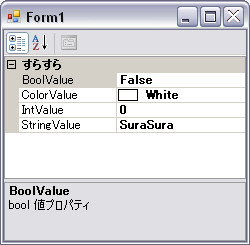 |
プロパティグリッドの下に表示される説明文ですが、プロパティ名だけでは機能がわかりにくい時のとても役に立ちます。
自分が作ったクラスやコントロールをほかの人に渡すときに説明を書いておくと手間が省けて便利です。
|
|
| プロパティに属性をつける |
説明文は公開プロパティに次の属性を付加することで表示できます。
[VB]
<System.ComponentModel.Category("すらすら")>
<System.ComponentModel.Description("bool 値のプロパティ")>
[C#]
[System.ComponentModel.Category("すらすら")]
[System.ComponentModel.Description("bool 値プロパティ")]
Category 属性でプロパティをグループ化して、それぞれのプロパティの説明文は Description で定義します。プロパティの機能ごとに
Category で分類して使いやすくしましょう。
|
| VB[Class1.vb] |
Public Class Class1
' クラスメンバ変数
Private _boolValue As Boolean = False
Private _intValue As Integer = 0
Private _stringValue As String = "SuraSura"
Private _colorValue As Color = Color.White
' bool値プロパティ
<System.ComponentModel.Category("すらすら")> _
<System.ComponentModel.Description("bool 値のプロパティ")> _
Public Property BoolValue() As Boolean
Get
Return _boolValue
End Get
Set(ByVal value As Boolean)
_boolValue = value
End Set
End Property
' int値プロパティ
<System.ComponentModel.Category("すらすら")> _
<System.ComponentModel.Description("int 値のプロパティ")> _
Public Property IntValue() As Integer
Get
Return _intValue
End Get
Set(ByVal value As Integer)
_intValue = value
End Set
End Property
' String値プロパティ
<System.ComponentModel.Category("すらすら")> _
<System.ComponentModel.Description("String 値のプロパティ")> _
Public Property StringValue() As String
Get
Return _stringValue
End Get
Set(ByVal value As String)
_stringValue = value
End Set
End Property
' Color値プロパティ
<System.ComponentModel.Category("すらすら")> _
<System.ComponentModel.Description("Color 値のプロパティ")> _
Public Property ColorValue() As Color
Get
Return _colorValue
End Get
Set(ByVal value As Color)
_colorValue = value
End Set
End Property
End Class
|
|
| C#[Class1.cs] |
using System;
using System.Collections.Generic;
using System.Text;
using System.Drawing;
namespace PropatyGrid_CS
{
public class Class1
{
// クラスメンバ変数
bool _boolValue = false;
int _intValue = 0;
string _stringValue = "SuraSura";
Color _colorValue = Color.White;
// bool値プロパティ
[System.ComponentModel.Category("すらすら")]
[System.ComponentModel.Description("bool 値プロパティ")]
public bool BoolValue
{
get { return _boolValue; }
set { _boolValue = value; }
}
// int値プロパティ
[System.ComponentModel.Category("すらすら")]
[System.ComponentModel.Description("int 値プロパティ")]
public int IntValue
{
get { return _intValue; }
set { _intValue = value; }
}
// String値プロパティ
[System.ComponentModel.Category("すらすら")]
[System.ComponentModel.Description("String 値プロパティ")]
public string StringValue
{
get { return _stringValue; }
set { _stringValue = value; }
}
// Color値プロパティ
[System.ComponentModel.Category("すらすら")]
[System.ComponentModel.Description("Color 値プロパティ")]
public Color ColorValue
{
get { return _colorValue; }
set { _colorValue = value; }
}
}
}
|
|
|
※このページで紹介しているサンプルコードについて管理者は動作保障をいたしません※
※サンプルコードを使用する場合は、自己責任でお願いします※
|
【楽天 ランキング:パソコン・周辺機器 - ノートパソコン】
|
|
|
|
このサイトはフリーソフトのMerge HTMLで作成されています。
このサイトはリンクフリーです。
|
| ページの先頭に戻る |
Copyright© 2010-2015 Jun.Shiozaki All rights reserved. |
|
|
|
|